Now that you have completed your purchase, you can begin taking your course.
- First you will need to click the green Study button to begin studying the course material (if purchased), or if you are ready to take your exam, you may click the green Take Exam button to begin your exam.
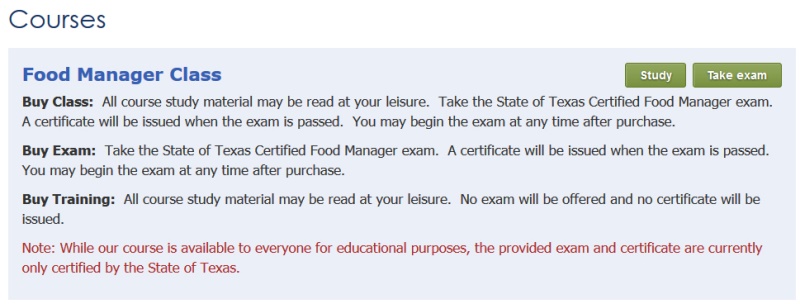
- The study area consists of 108 sections that can be read at your leisure if purchased.Once a section has been studied, it will be marked as studied with a green check-mark. This helps you know which sections have been studied and which section have not.
- Section before study. Timer has not reached zero:

- Section after study. Timer has reached zero:

- Before you can start your test, you will be required to enter 10 personal verification questions (PVQ). If for any reason during your exam you enter a wrong PVQ or fail the test, you will be required to perform this step again.
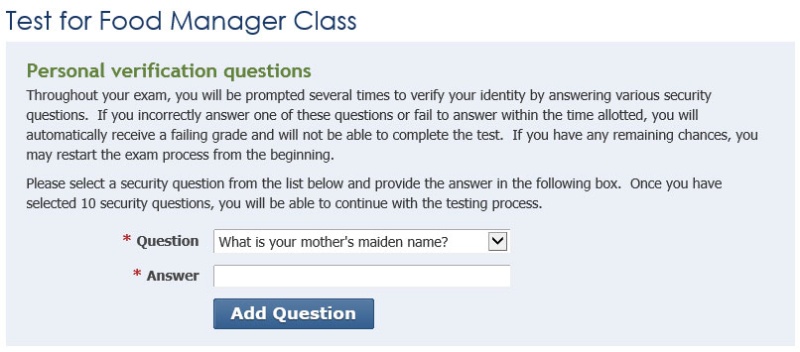
- After you have selected your 10 questions, you will be show the time allowed for the exam, the number of questions that make up the exam, and the required passing grade for the exam. To begin your exam, click the Continue button. You may also click the Go back button if you are not ready to begin your exam.
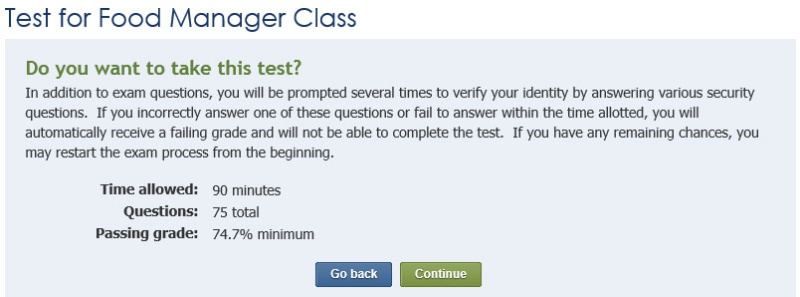
- After successfully completing the exam, you will be able to print your certificate.
- To print your certificate, click the green Print certificate button. Your food managers certificate will open in a new window for you to view/print.
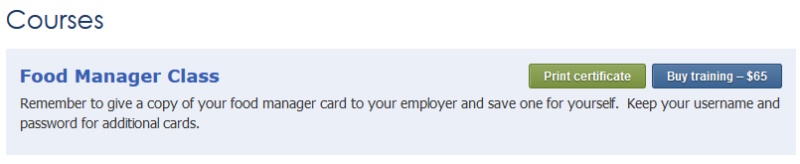
- To see what your certificate will look like and an explanation of the information it contains, click here:
Certificate Sample