To manage your group purchase account, sign in using your username and password you used to create your profile. You will now need to go to the ‘Member home’ page.
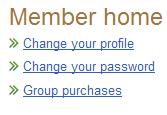
If not already at this page, click Manage your account located under your name in the upper left corner of the website.

Click on Group purchases. Under Group purchases you will see an underlined blue code that looks like some letters followed by some numbers. Click on this code.
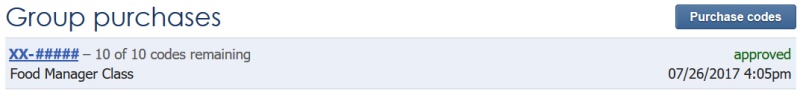
You will now be able to view your group purchase, which includes your order details, payment information, and access codes. Notice: under access codes you can view each of the codes you purchased, along with the code expiration date, the code status, and who the code was redeemed by.